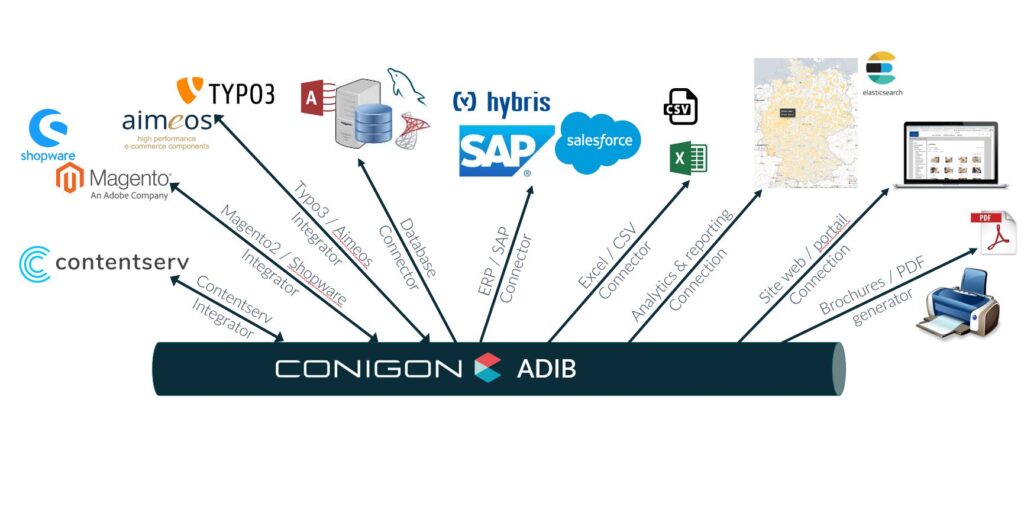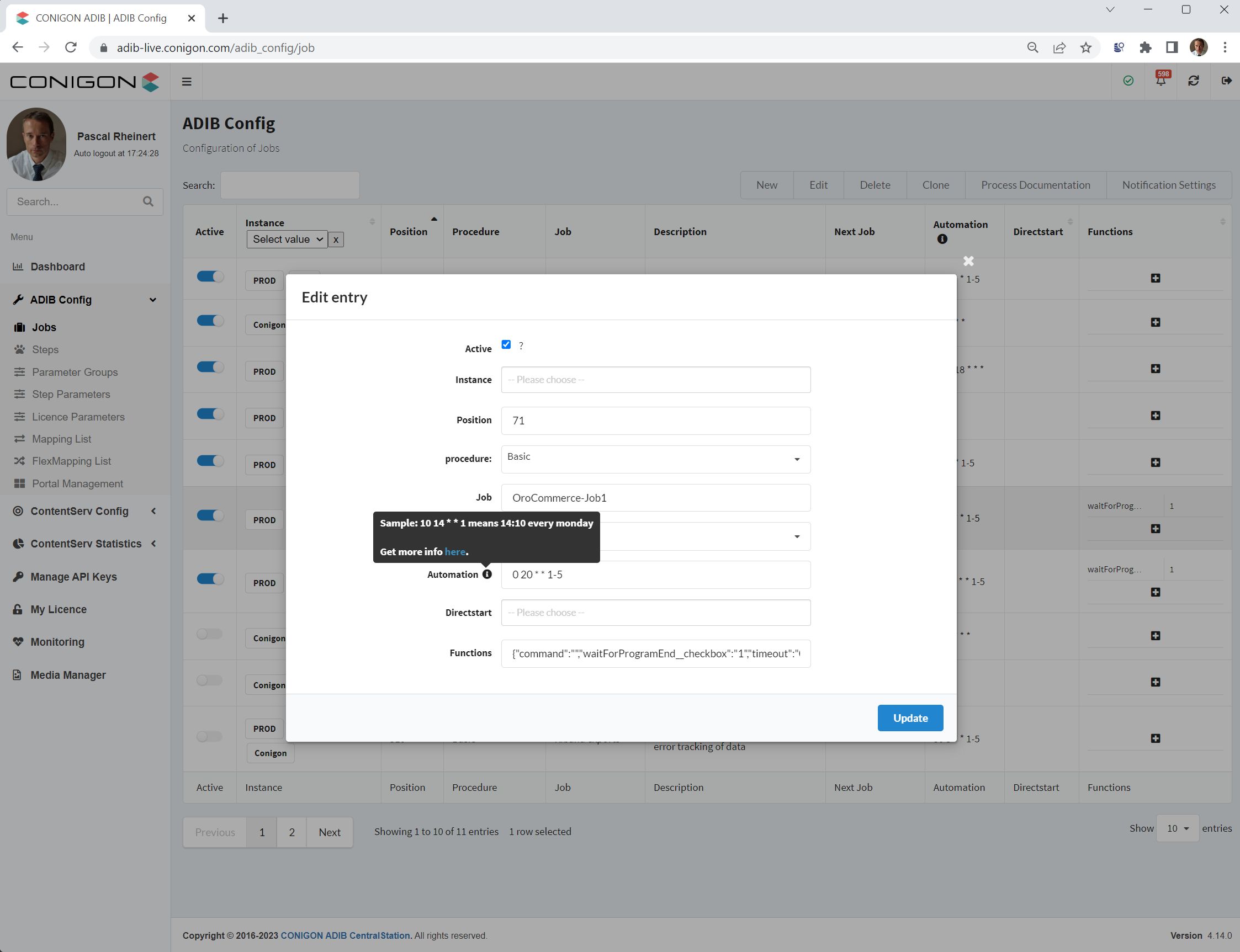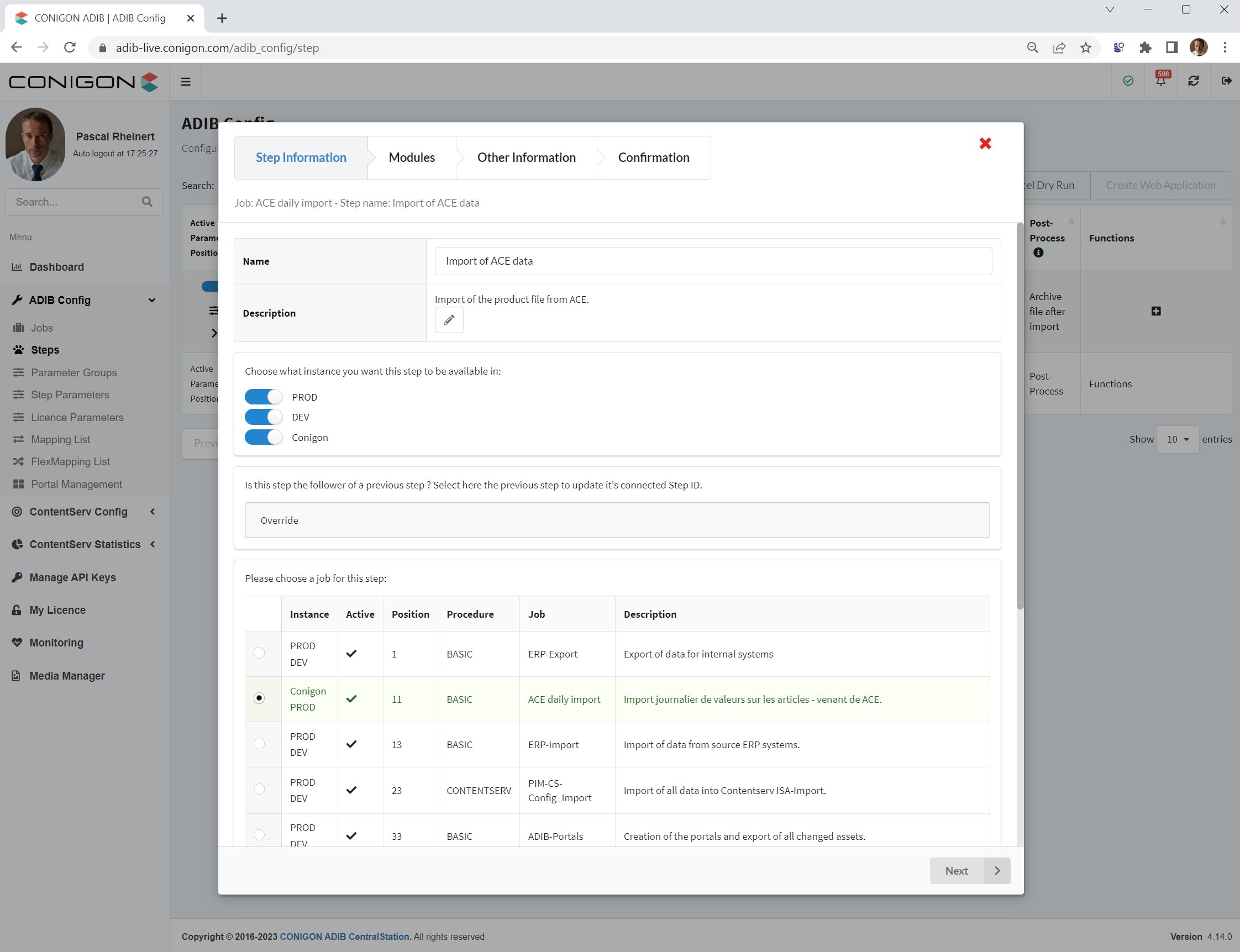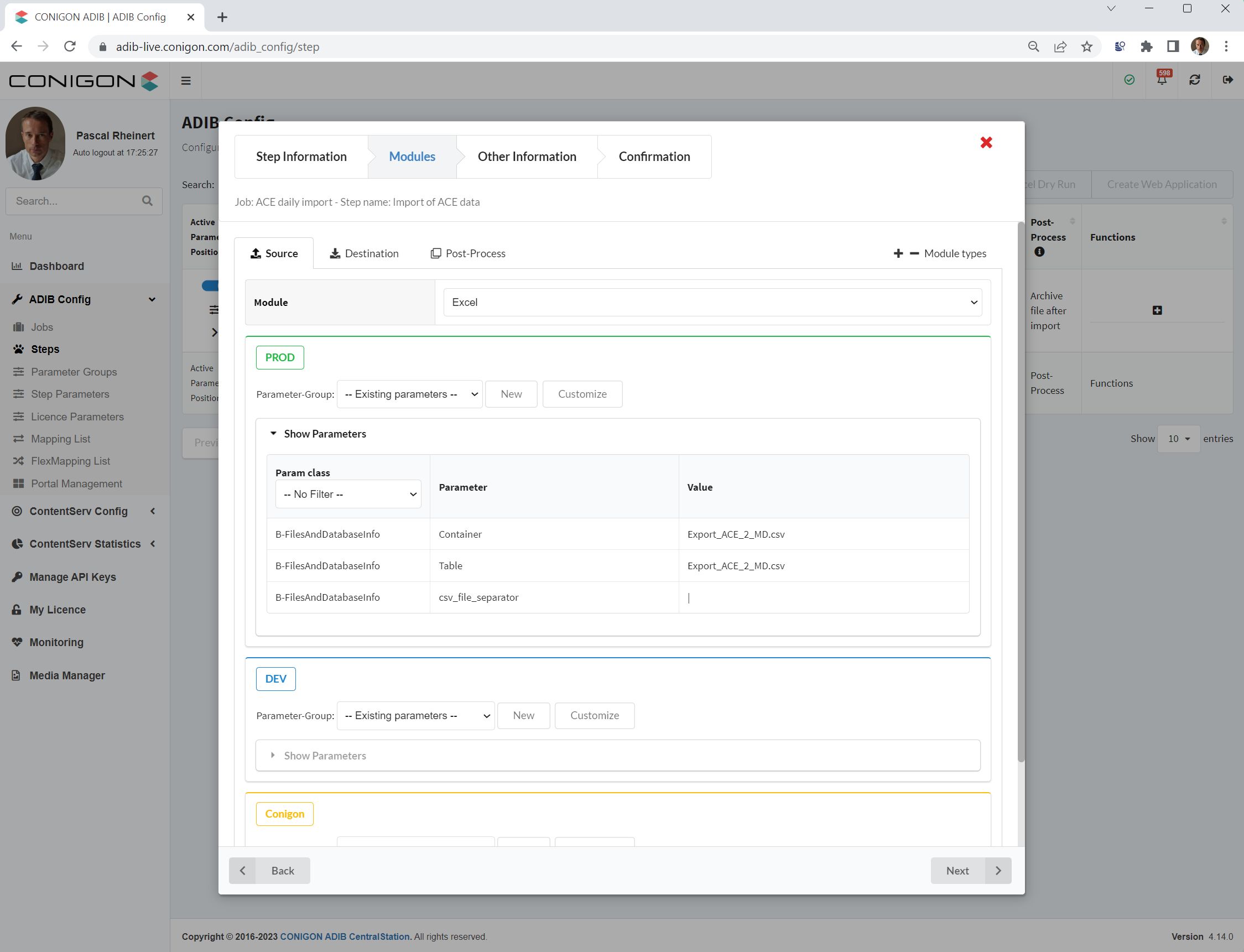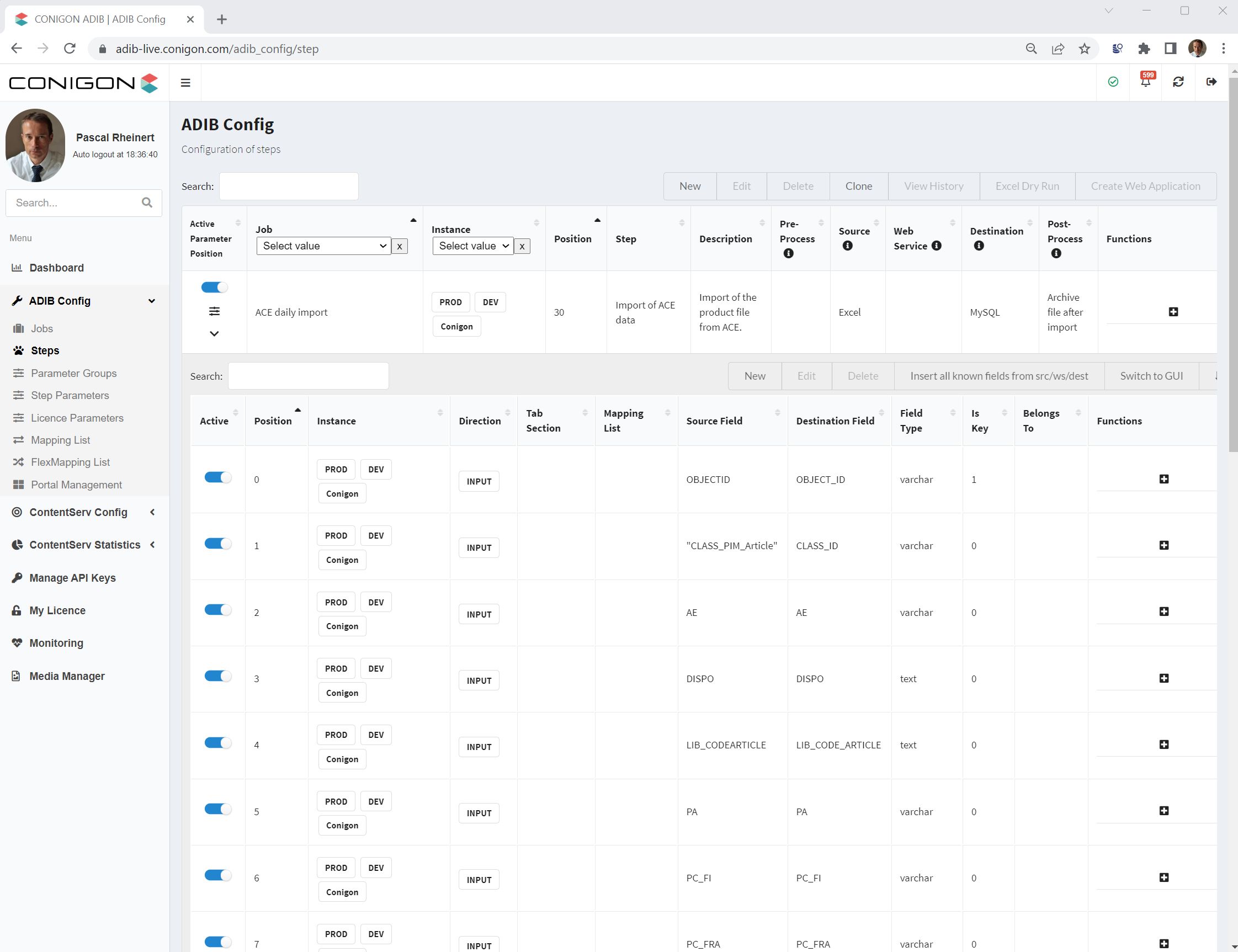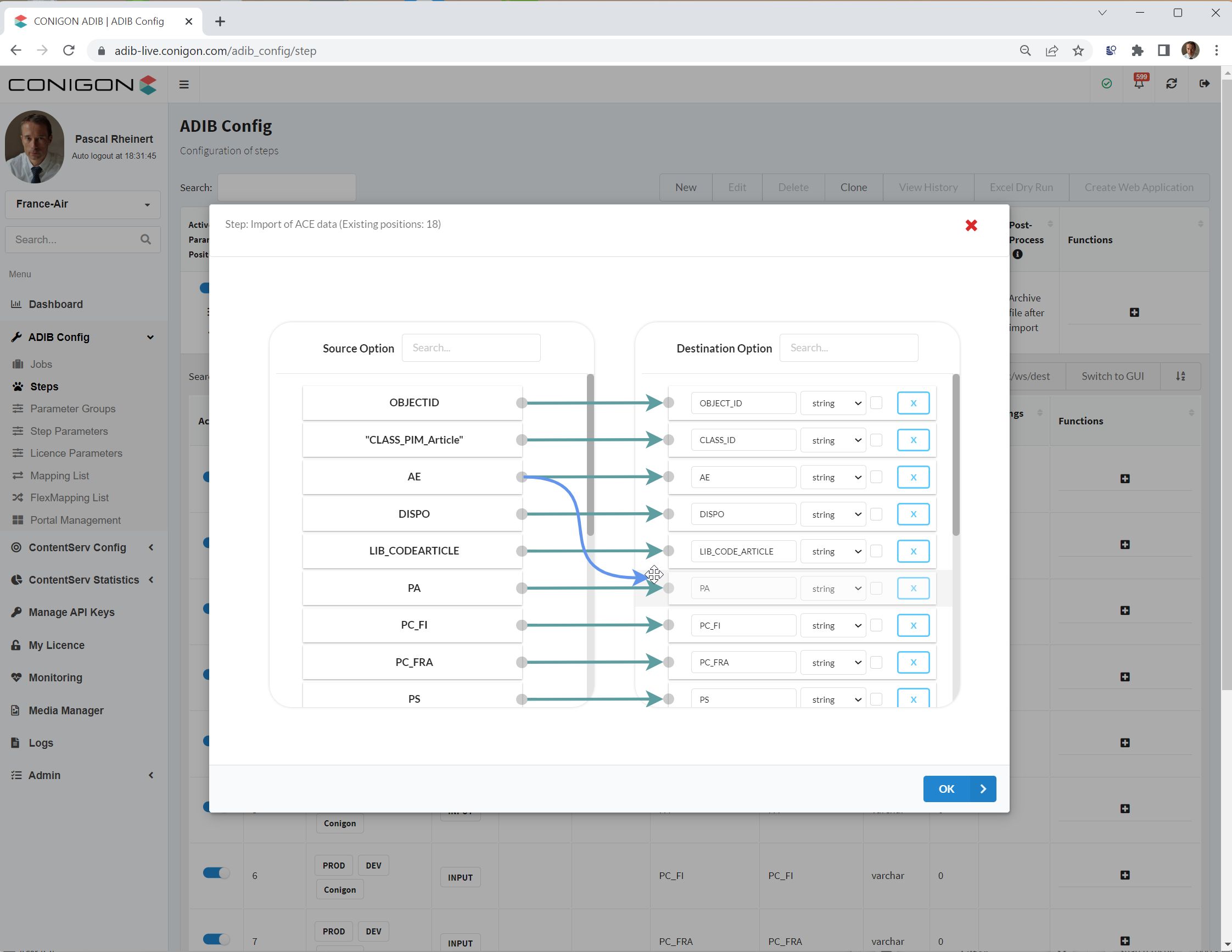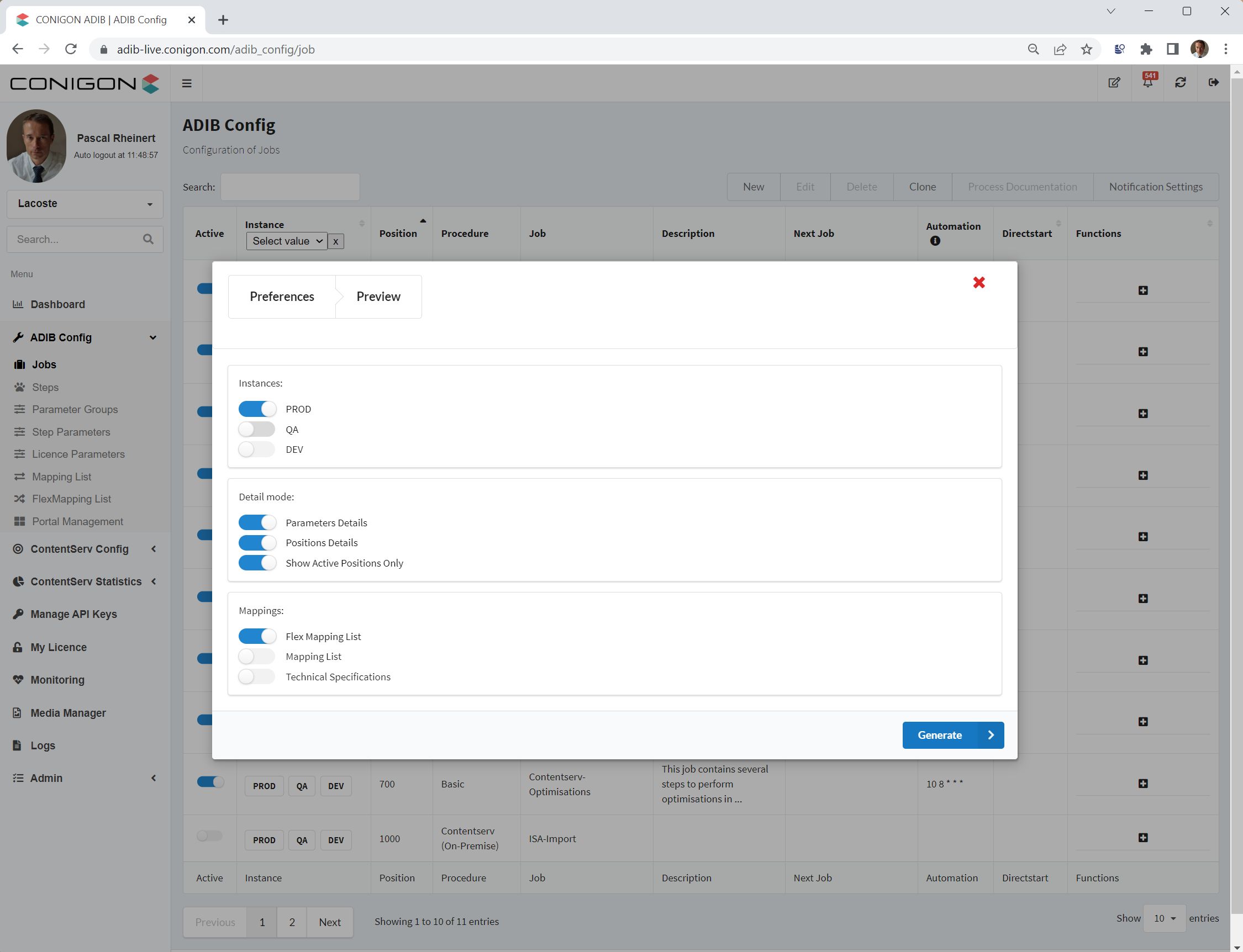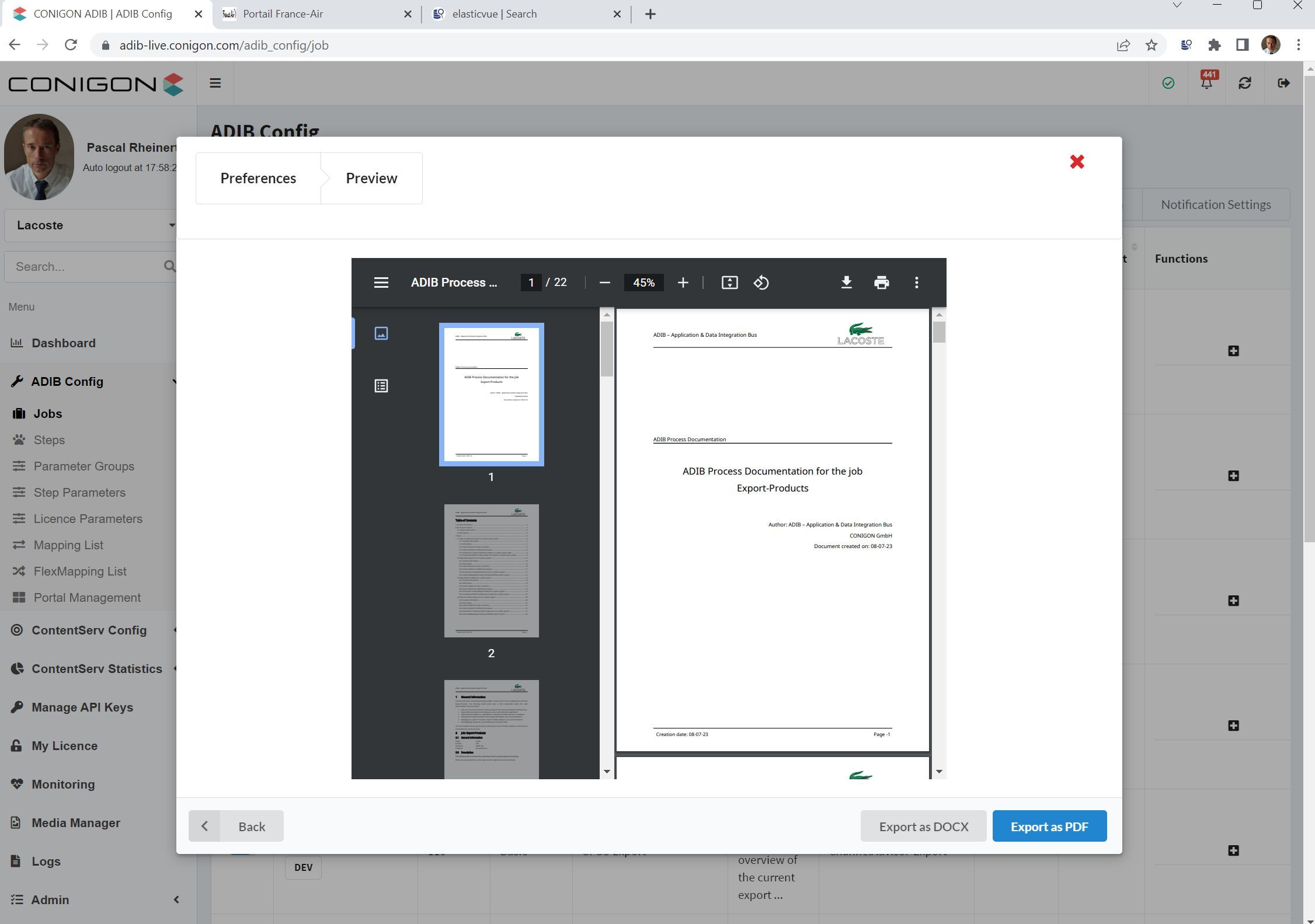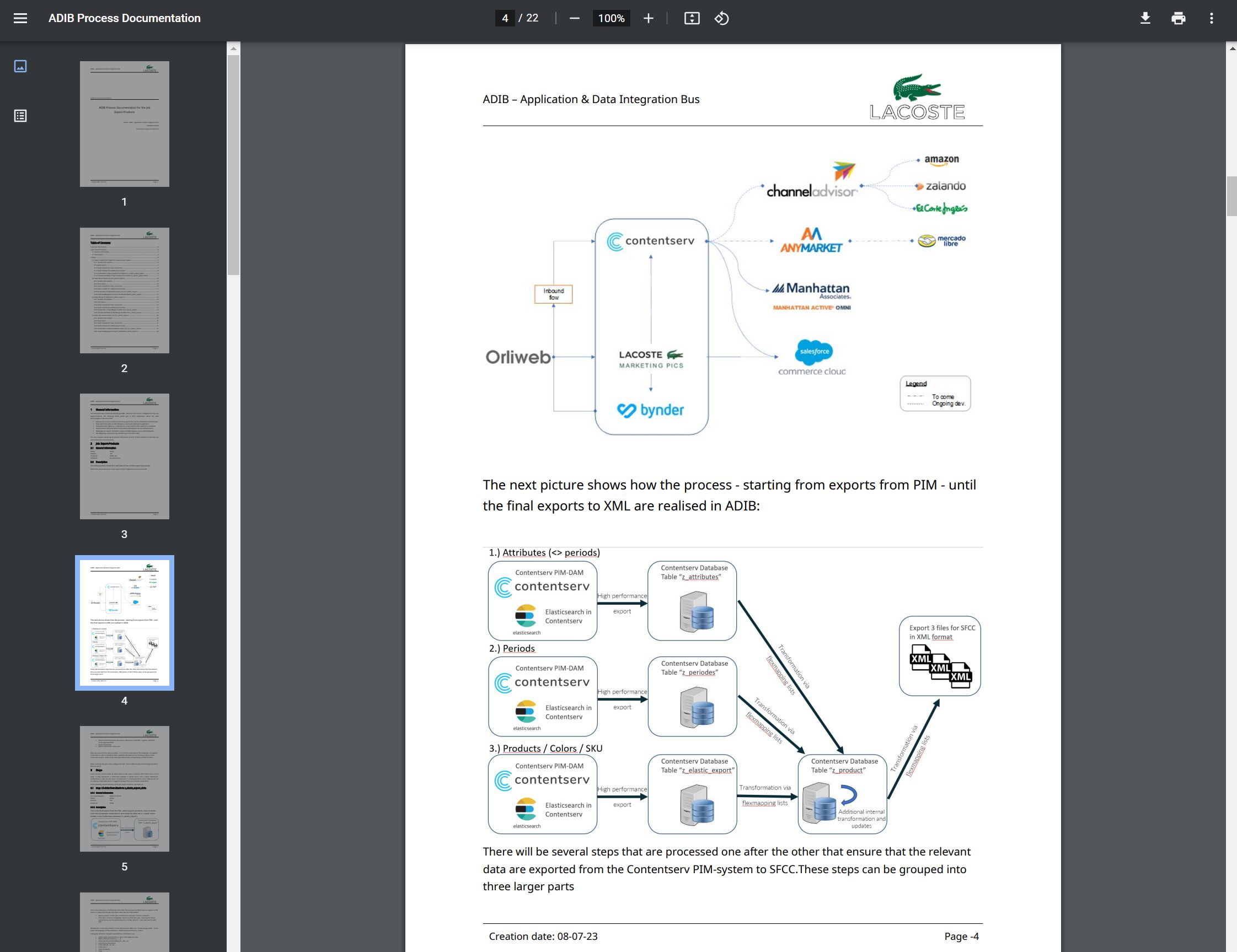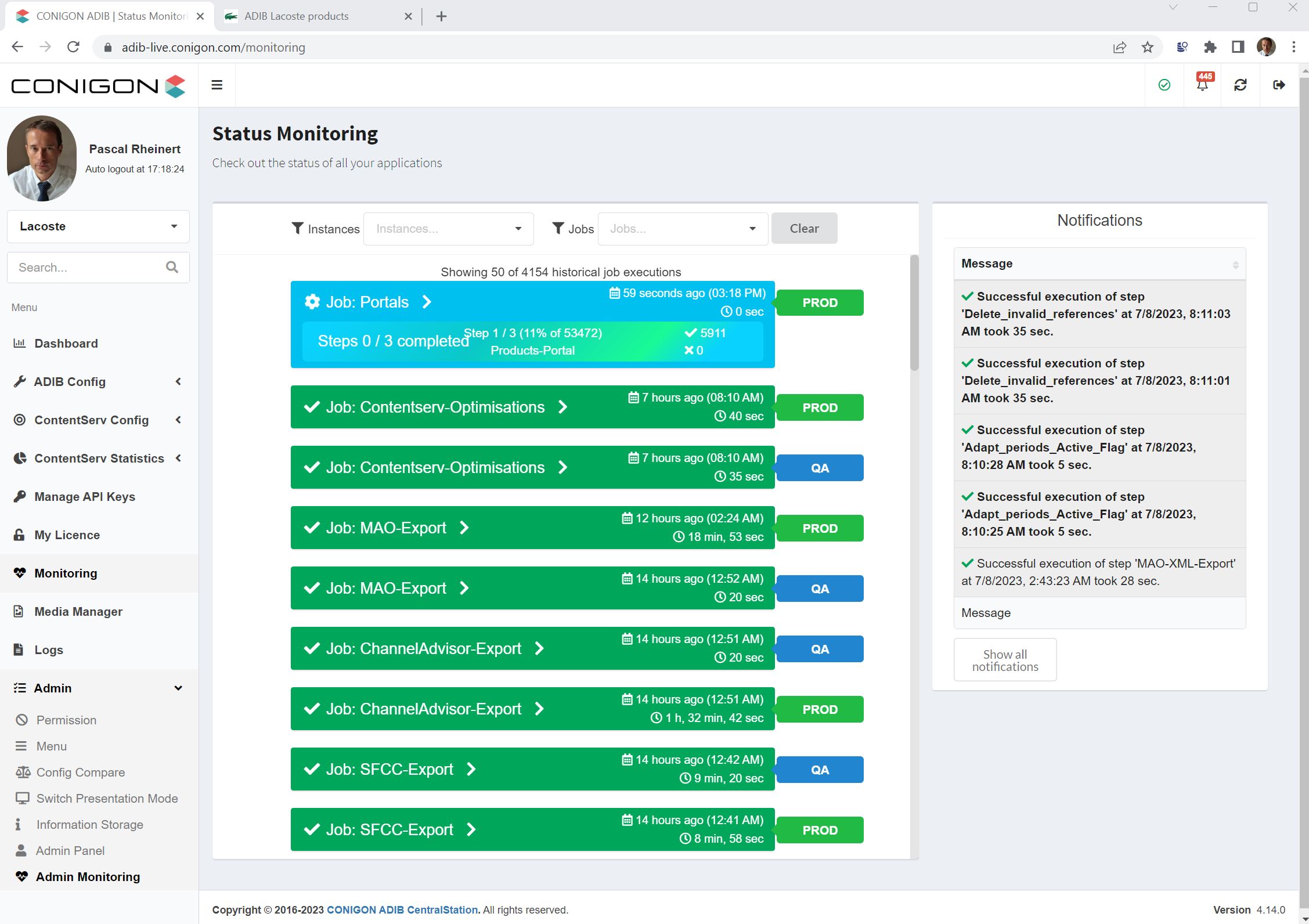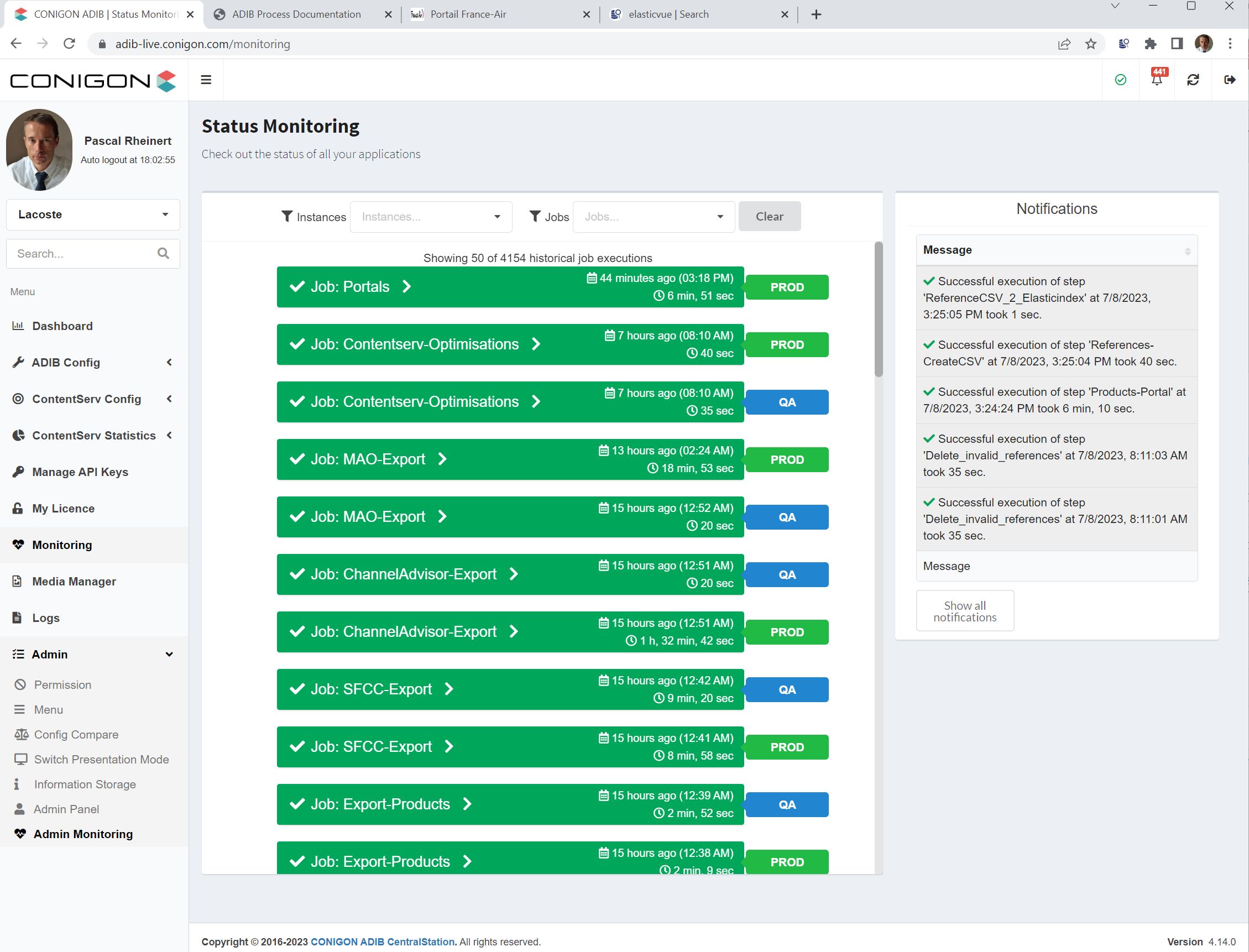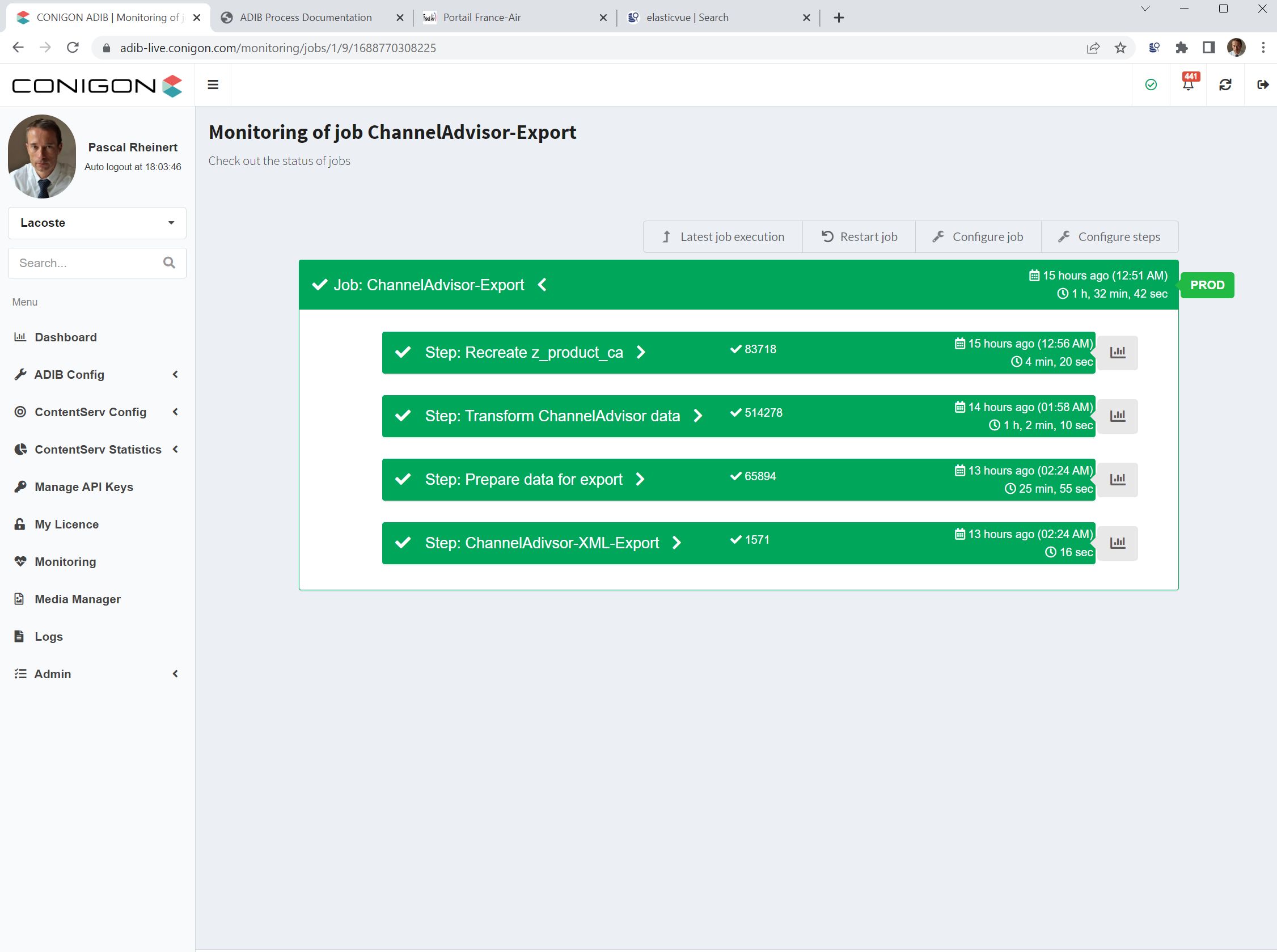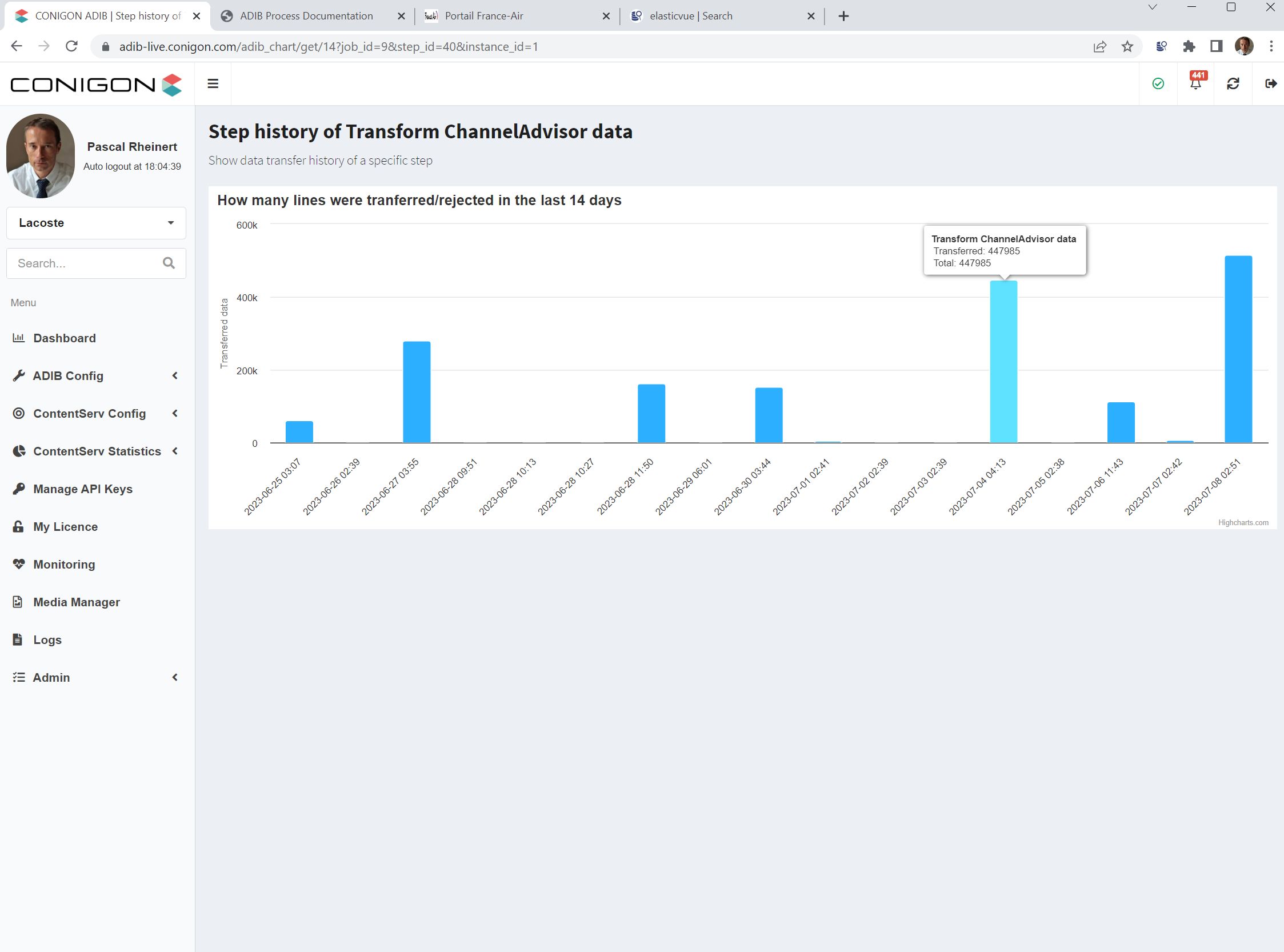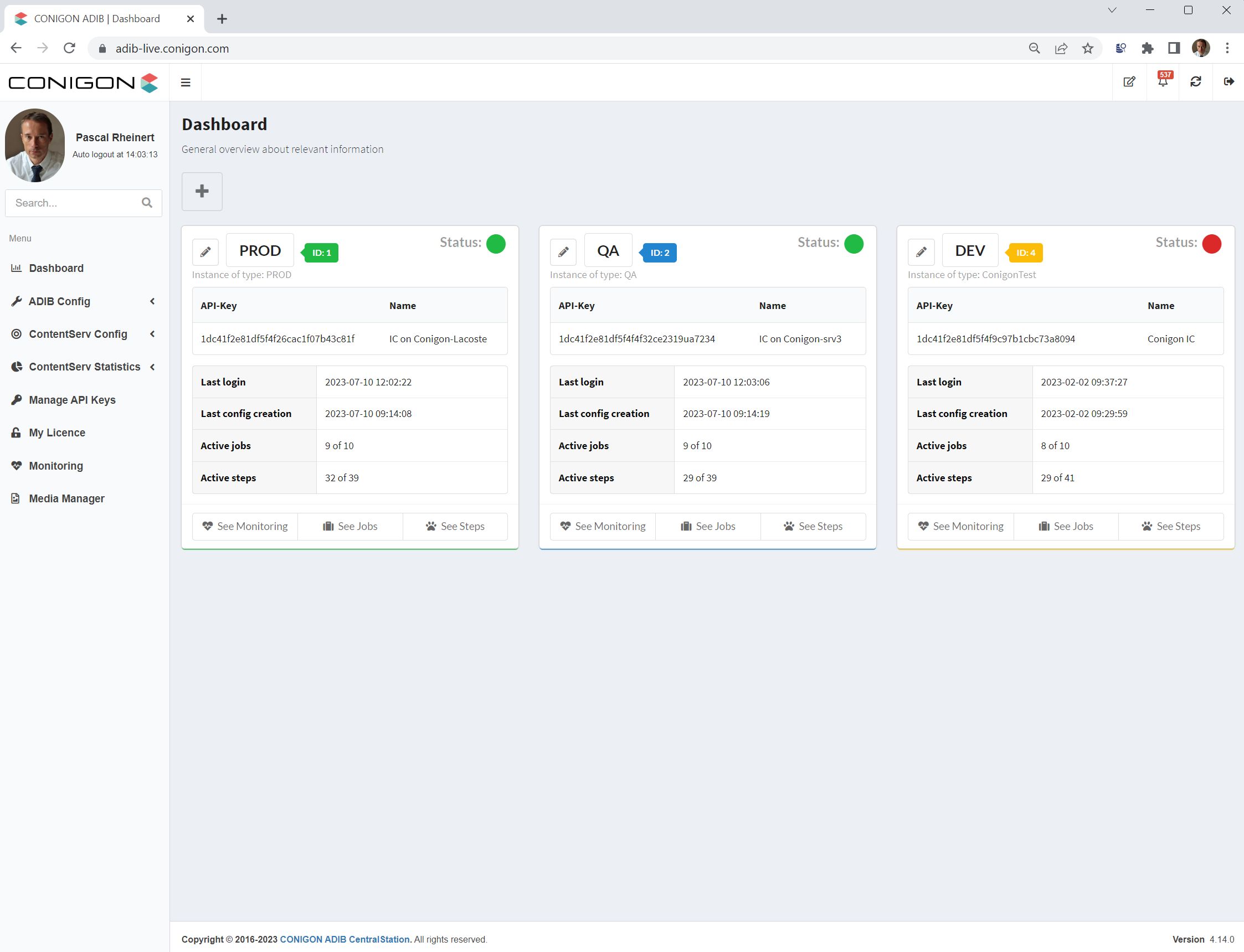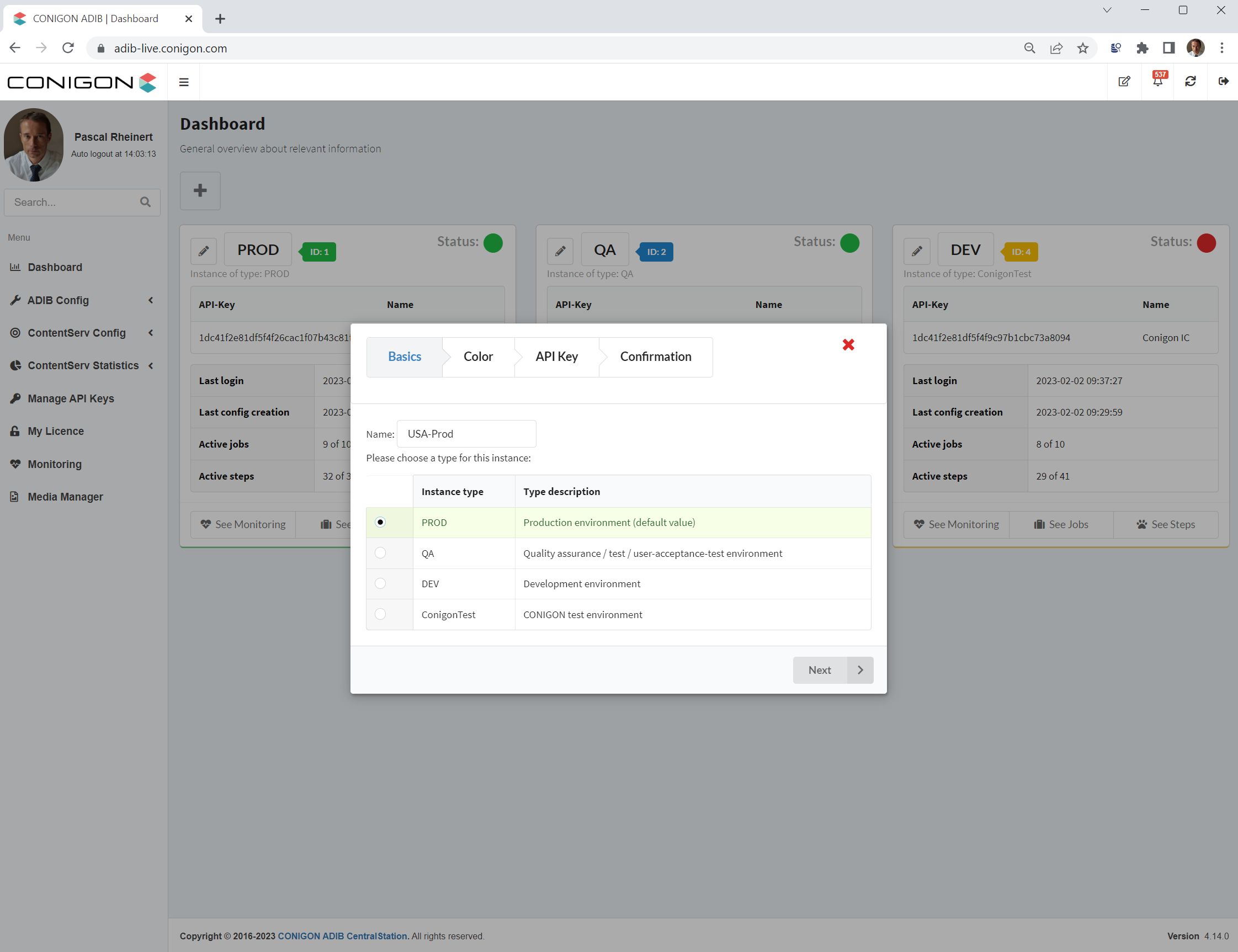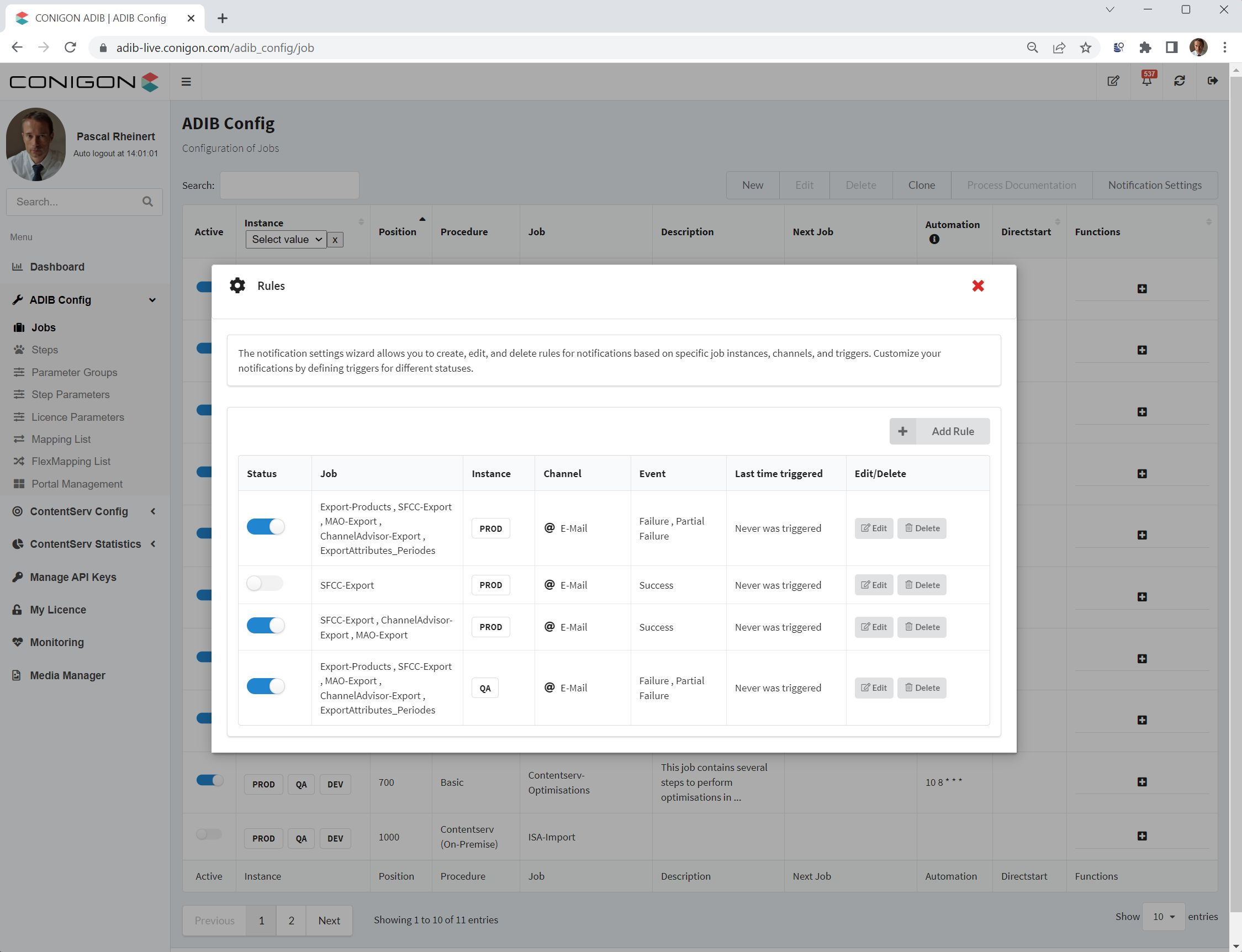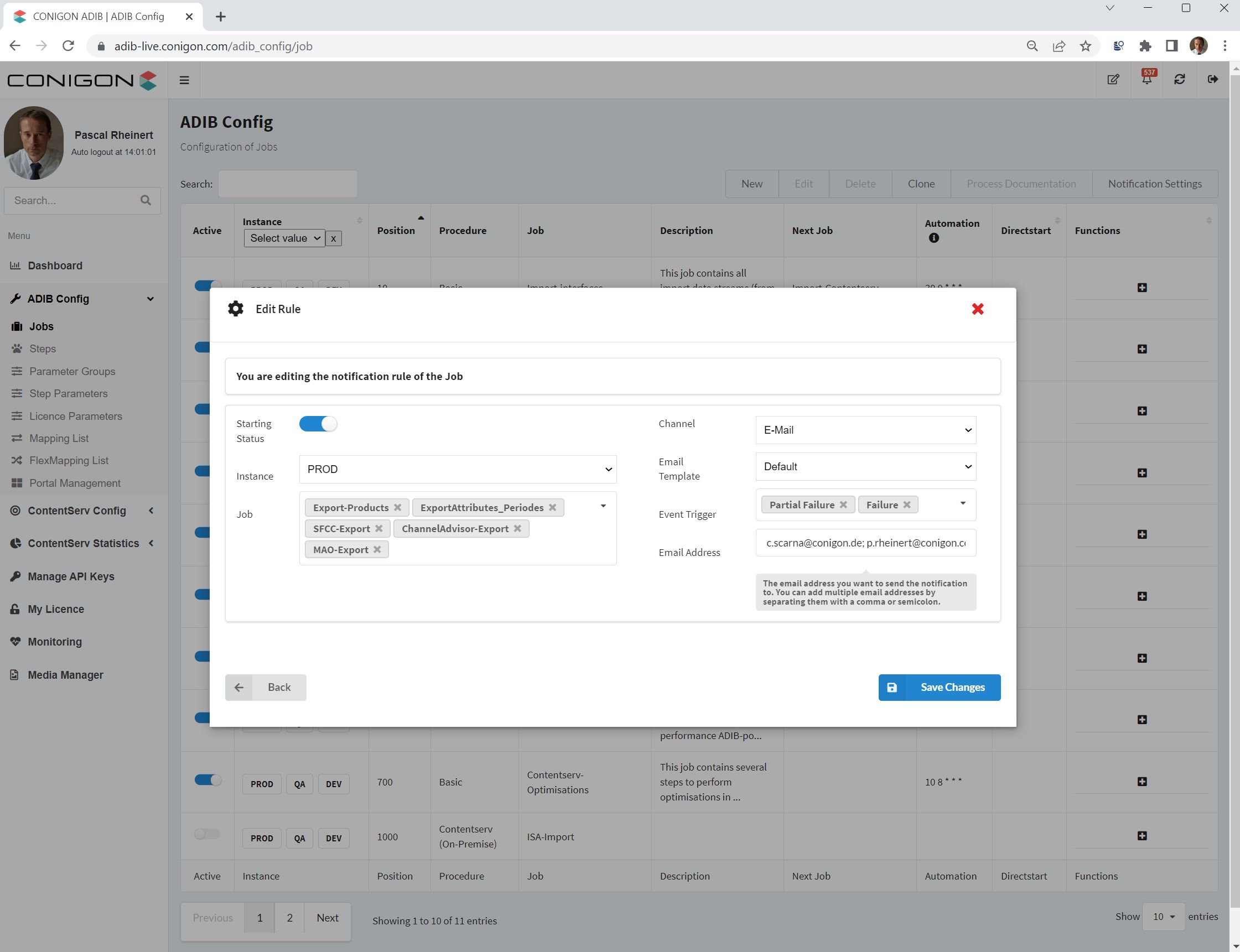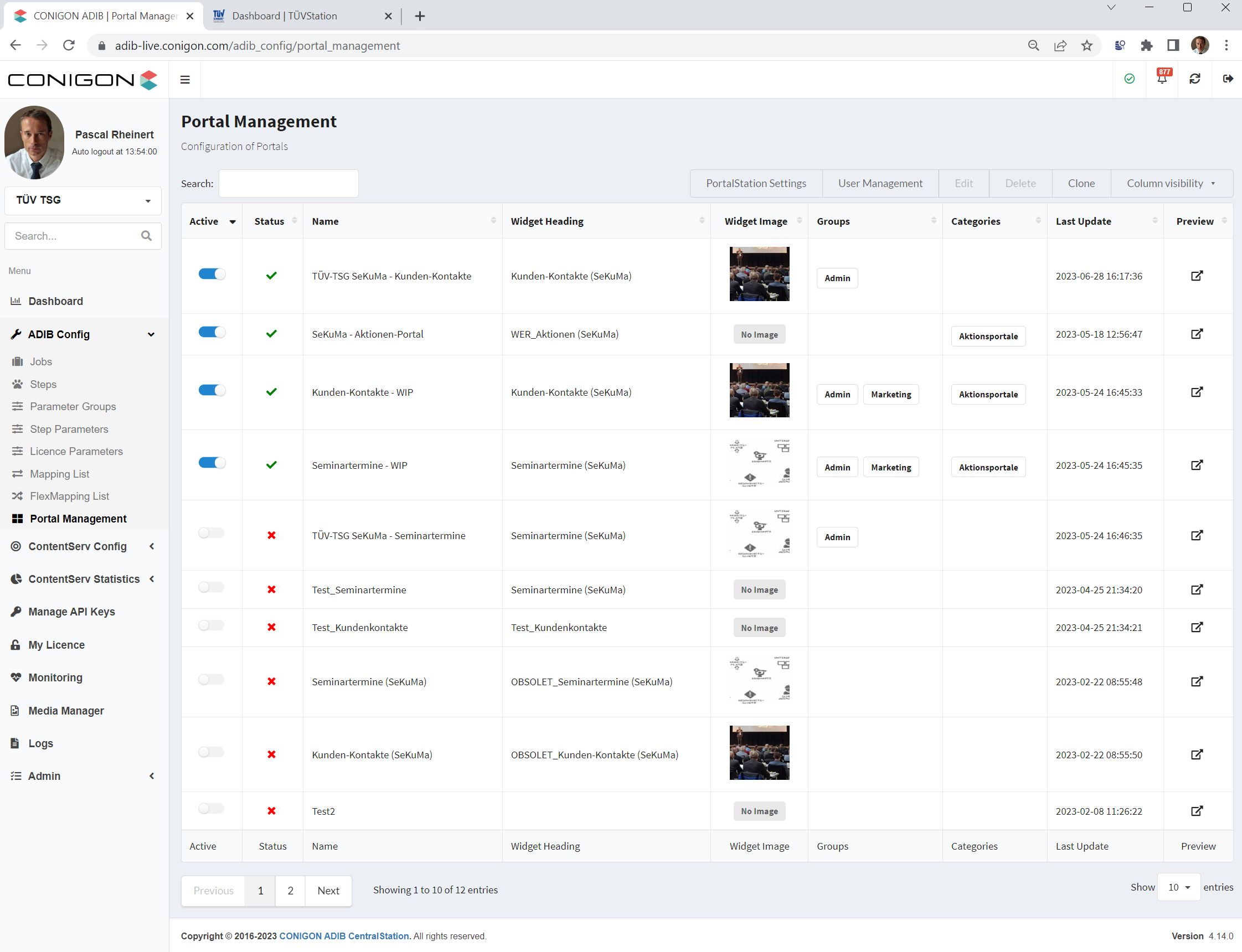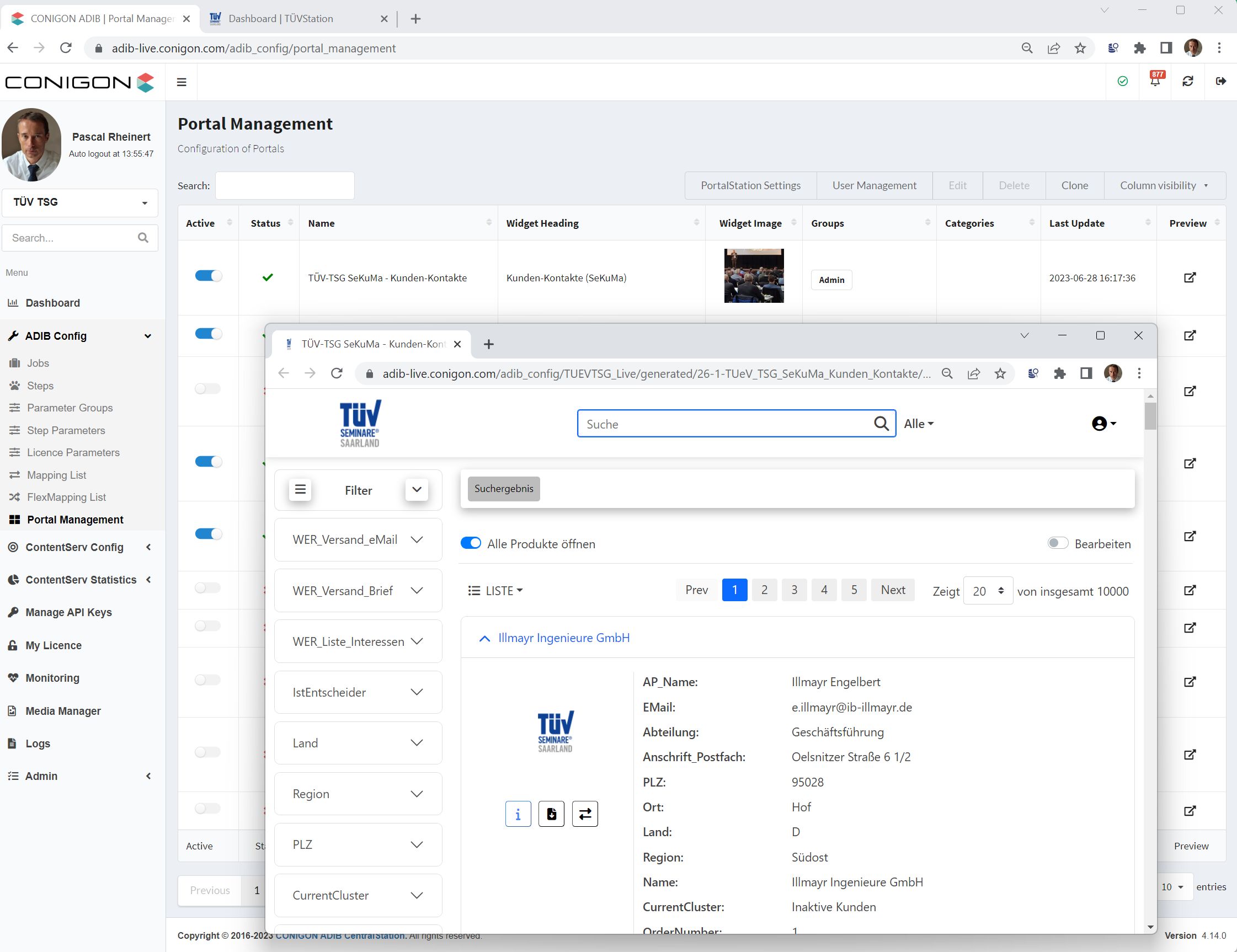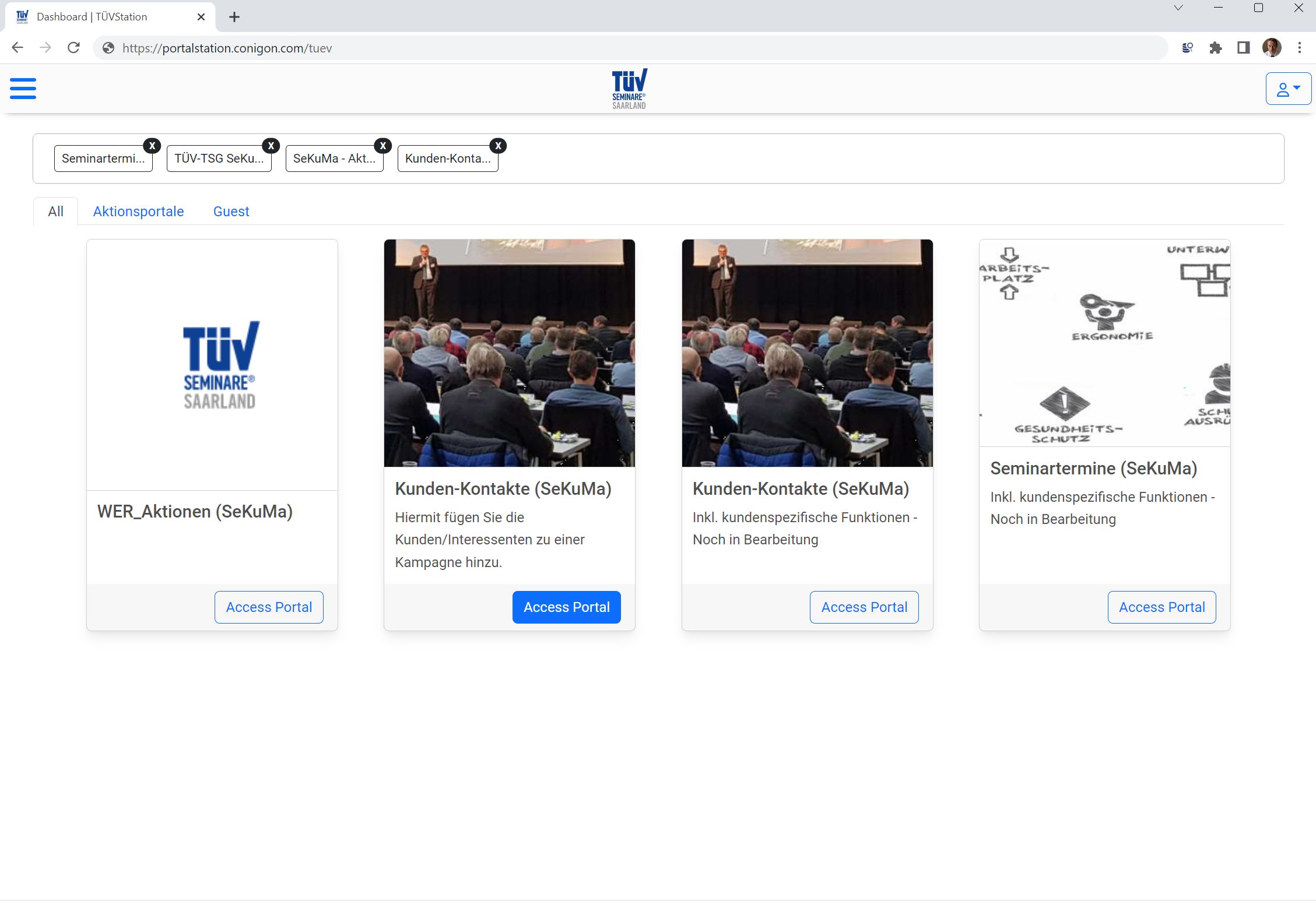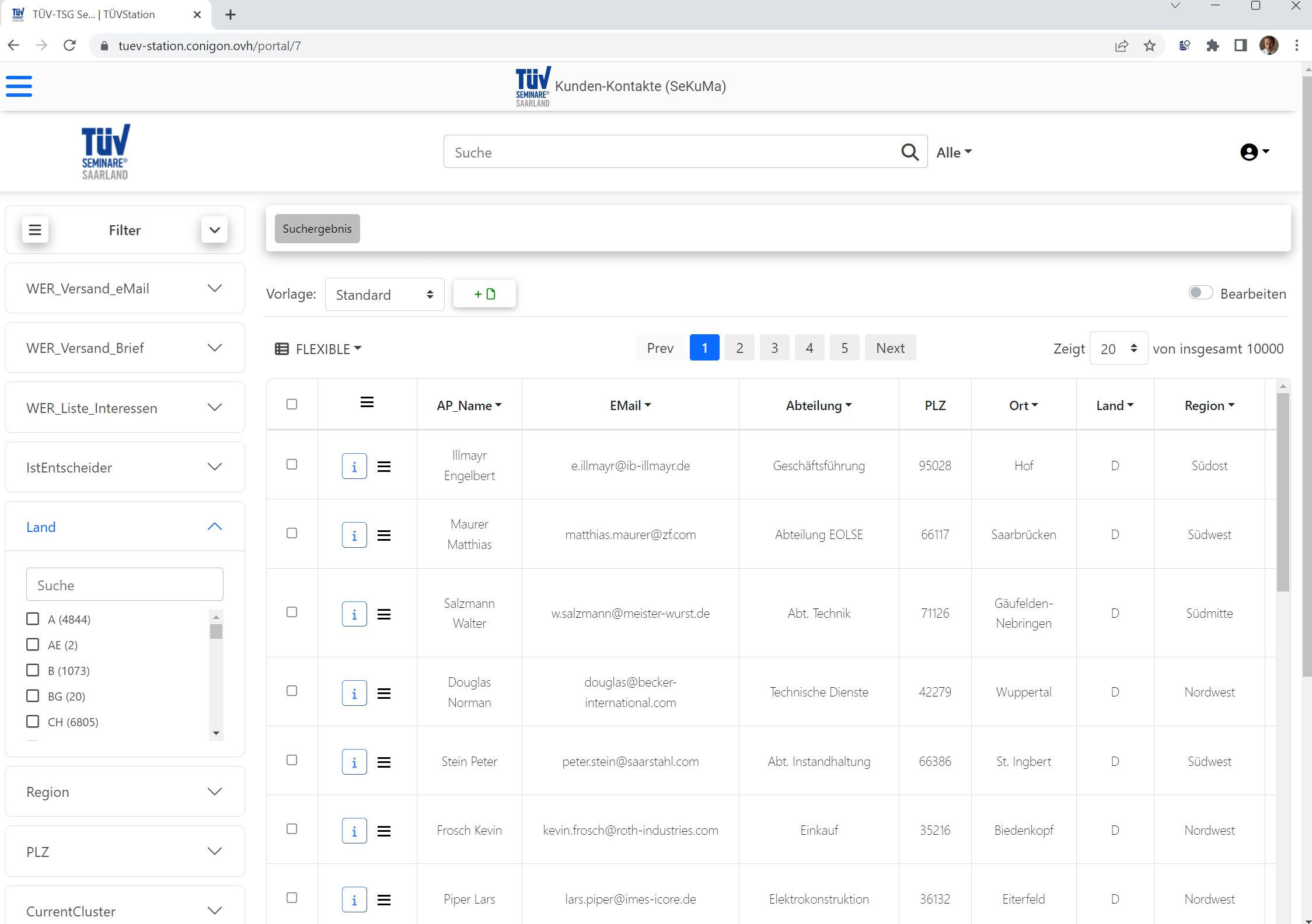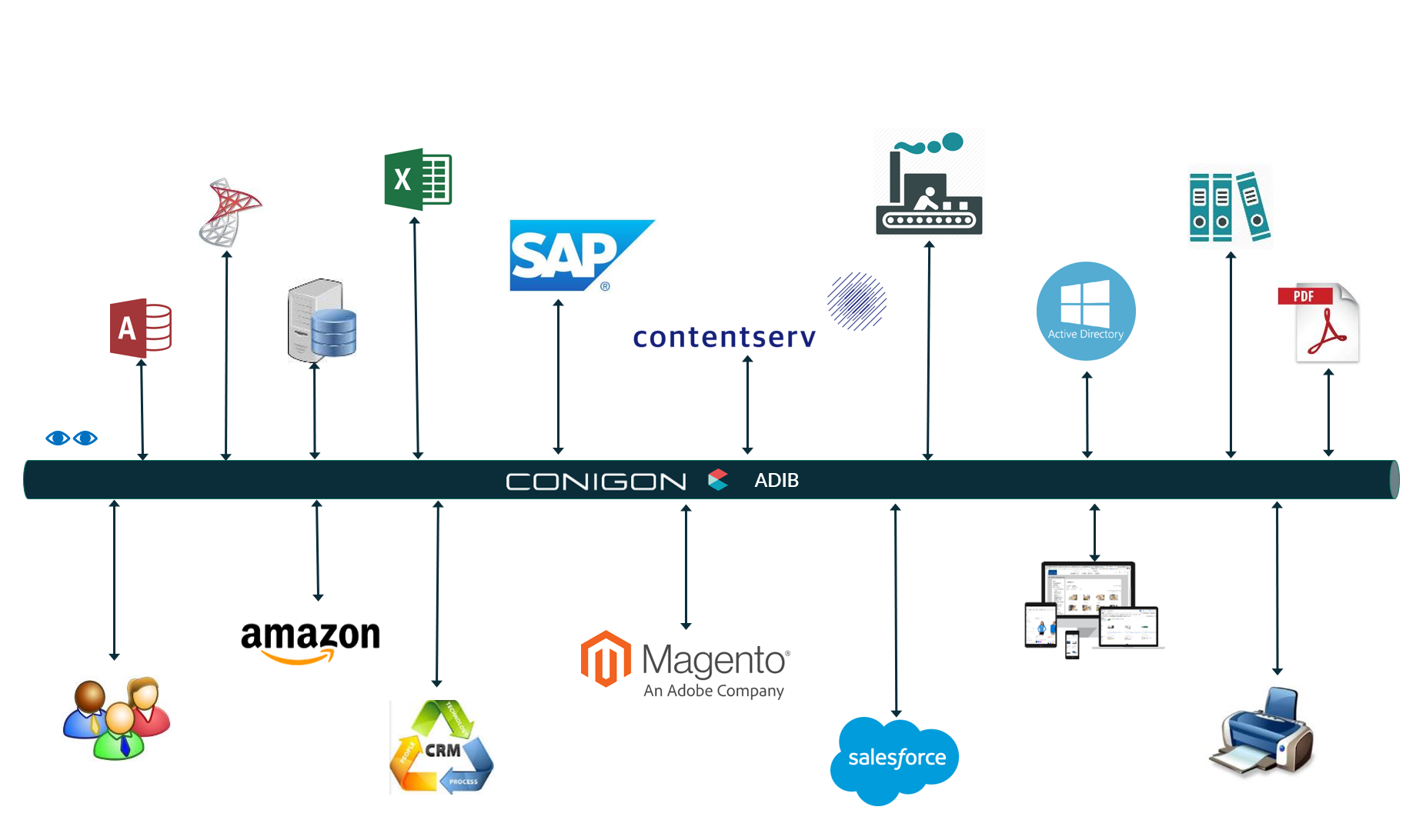
Your added value with Conigon ADIB
With increasing digitalisation, every company is faced with the challenge of having to operate and integrate a large number of systems.
Every software uses and produces data from and for other systems. This flood of data needs to be structured in order to ensure long-term growth. Conigon Application & Data Integration Bus – ADIB ESB for short – addresses precisely this issue and can be used flexibly. Conigon ADIB enables the integration of numerous systems at just one central point. You can therefore configure the various system data simply and easily. Thanks to its modern graphical user interface, Conigon ADIB does not require any programming knowledge. This innovative software can be used efficiently by both occasional users and experts.
Features and benefits of the Conigon ADIB Enterprise Service Bus (ESB)
Modules and interfaces
Conigon ADIB is a modular ESB solution that has extensive modules and interfaces that you can use without additional programming.
Realtime Monitoring
Thanks to its innovative architecture, Conigon ADIB displays the data transfer between applications in real time – and shows the history as charts.
Easy configuration
You do not need any programming skills. Your customers have a central access point via the so-called ‘portal station’.
Integrated early warning system
You can set up multiple transfer servers that are independent of each other. In the case of errors, Conigon ADIB sends alarm messages.
Automated process doc.
Conigon ADIB relieves you of much of the tedious task of creating process documentation. It is generated automatically by the software.
Centralised portal management
You can integrate several Conigon ADIB portals into a central portal and organise access flexibly via rights roles.
Optimised data management and versatile use
Conigon ADIB is very flexible and versatile – and the number of interfaces (connectors and integrators) that can be integrated is constantly growing – from various database systems (MS SQL Server, Oracle, MySQL, …) to business applications such as SAP, Salesforce, Shopware, Contentserv and configurable API calls.
The special feature is the scalability: you can also integrate your own scripts and functions, which then run centrally via the monitoring!
- Integration of PIM/DAM systems
- Exports to various shop systems such as Salesforce CC, Shopware etc.
- Connection to SAP ERP
- Databases (Oracle, MS-SQL, MySQL,..), Web-API, CMS, etc.
Efficient processes thanks to simple configuration
The processes are configured in the Conigon ADIB ‘Central Station’. Here you create ‘jobs’ (overall process) and ‘steps’ (sub-processes – e.g. a specific transfer of data between two databases), define the parameters (such as IP address, user and password) and the fields to be transferred. You also create transformations of the data and filters.
You do not need any programming knowledge. Your advantage is the control of the configuration via ‘wizards’. Conigon ADIB has functions that read out the structure of tables or the data model of the Contentserv system, for example. Configuration with Conigon ADIB is therefore much easier than with other ESB solutions!
- No programming knowledge or in-depth IT expertise required
- Creation of processes ("Jobs") and process steps ("Steps") via "Wizards"
- Conigon ADIB analyses data structures in the background and makes suggestions
- Processes can be easily tested before going live
High user acceptance thanks to automated process documentation
In the Conigon ADIB ‘Central-Station’ you record all information on applications and interfaces.
Thanks to Conigon ADIB, you no longer need to create detailed process documentation. The system automatically creates this for you at the touch of a button. You save valuable time and resources. You also avoid redundant data maintenance and minimise the risk of errors!
- Conigon ADIB as a centralised solution for process configuration and documentation
- Creation of current process documentation at the push of a button
- Export of documentation as PDF or Word file
- Process documentation always corresponds exactly to the current status
Effective process management through real-time monitoring
All data streams converge in the Conigon ADIB ‘Central Station’. Similar to a ‘performance status’, you can see the status of the processes at a glance and follow the data flows live.
Detailed information such as the number of transmitted (or faulty) data packets for each transmission step is available at the push of a button – as is a history in the form of diagrams.
- Central monitoring of all processes in one place
- Real-time display of data flows
- Detailed information at the touch of a button
- Information on the history of transfers in the form of diagrams
Integrated early warning system
An instance is an integration component of the Conigon ADIB ‘Integration Client’, which is managed via the software interface. The advantage of this division is the simple separation of test and production systems as well as servers that perform independent process tasks at different locations.
You maintain an overview because ALL components transmit the status to a control centre. In addition, you are actively informed (e.g. by email) if important data transfers fail.
- Easy connection of different servers (productive, test, ..) and locations
- New data flows can be tested and then put into production
- Flexible alerting for the most important processes in the event of problems
- All data is centralised in the GUI of the Conigon ADIB
Customised dynamic portal management
Conigon ADIB-ESB and ADIB portals are the ideal combination: you create a dynamic portal just as easily as a data transfer to a table – and can activate the created portals for your customers on a dedicated basis via the portal management.
Your customers have a central access point via the so-called ‘portal station’. This gives them access to the portals intended for them. You can create user groups and users via Conigon ADIB and connect the portal station via your centralised user management.
- Administration and activation of portals for your user groups
- Administration of users / user groups - and connection via your AD
- Portal station as central access to all released portals
- Use also as B2B portal on your website